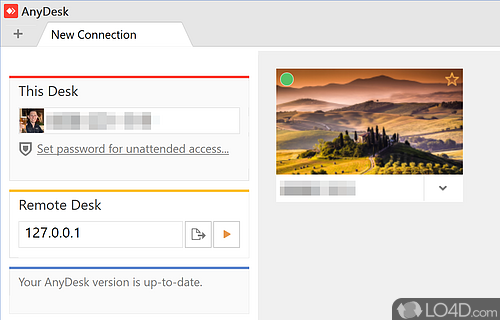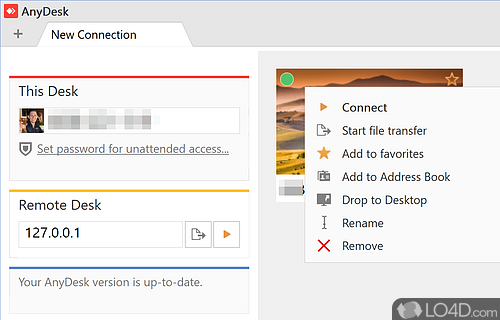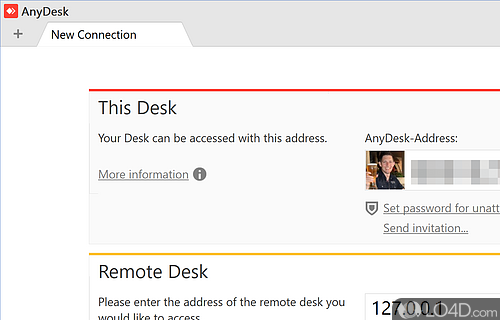An extensive free remote desktop tool with clipboard support supporting file transfers and remote screenshots.
AnyDesk is a free and paid remote desktop application for Windows that helps users access files and documents on any device from multiple locations. It allows users to remotely access and control another computer over the Internet.
The main window of the software allows you to connect to another machine running AnyDesk by simply entering the corresponding address into the Remote Desk field. This makes it quick and simple to connect to one or several remote computers.
AnyDesk uses DeskRT codecs, meaning there is little lag times keeping the program snappy and fluid. You can use it to control the keyboard, mouse and to playback audio.
Remote desktop for both individuals and for small business
The platform is ideal for those who want to work from anywhere, anytime, with this secure and fast remote desktop application. It works well for individuals and businesses who are looking for an affordable (or free) and efficient way to collaborate, share files, and control access to sensitive information.
The app is designed to be lightweight and efficient, taking up just over 1 MB of space on your device. It can be downloaded and used without having to install it on your computer (it's portable). It utilizes ID numbers to establish connections between devices, which makes it rather simple to configure and establish remote connections. The customizable alias feature allows users to choose a preferred ID number and personalize the app a bit.
Connecting to a remote computer
When connecting to a remote computer, you have the option to adjust various different display preferences and you can activate or deactivate certain permissions for increased security. For instance, you can choose to hear the sound output, control or lock the keyboard and mouse, or access to the clipboard. AnyDesk also provides you with a tool to take screenshots of the computer you connect to and save them on your own desktop in PNG format.
AnyDesk includes a bunch of features that make it ideal for running a remote desktop; The online collaboration feature allows multiple users to work on the same project from different locations, while the file share feature provides you with the ability to easily transfer files between devices by copying and pasting.
Customize access levels and various settings for access to your PC
The access control feature allows users to control who can access their computer, and what level of access they have. The personalized user interface provides users with a customized experience, allowing them to change settings, access various menus, and alter connections for optimal performance.
Both free and professional versions of AnyDesk
AnyDesk offers three different bundles to choose from, Lite, Professional, and Teams. The Lite version is best for individuals who need the app for personal use, while the Professional version is best for multiple devices and unlimited endpoints. The Teams bundle works well for businesses that need to collaborate with multiple users and have access to some of the more advanced features.
AnyDesk is available for free, but users can upgrade to the paid versions to access additional features and services.
To sum it up
AnyDesk is a comprehensive remote desktop utility that was obviously designed with speed and utility in mind. Its lightweight and efficient design, along with impressive speed make it a great choice as a remote desktop application and fairs very well against other programs like TeamViewer.
Features of AnyDesk
- Address Book: Store user information, such as contacts and usernames.
- Chat & Messaging: Communicate with other users via text, audio and video chat.
- Customization: Create personalized profiles and settings for each device.
- Easy Setup: Quick and easy setup with intuitive interface.
- File Transfer: Transfer files and folders of any size, securely and quickly.
- IP Whitelisting: Limit access to authorized users.
- Multi-Platform Support: Access and control devices running Windows, macOS, Linux and mobile devices.
- Recording: Record and store remote sessions.
- Remote Access: Connect to other computers and devices from anywhere, anytime.
- Remote Printing: Print documents from the remote device to a local printer.
- Scripting: Automate repetitive tasks with custom scripts.
- Security: 256-bit RSA encryption for secure connections.
- Speed: The fastest remote desktop protocol, with low latency and high security.
- Video & Audio Streaming: Stream live video and audio from the remote device.
Compatibility and License
Is AnyDesk free?
AnyDesk is a restricted version of commercial software, often called freemium which requires you to pay a license fee to unlock additional features which are not accessible with the free version. Download and installation of this software is free, however other similar programs are available from remote desktop software which may have what you need. 9.6.11 is the latest version last time we checked.
What version of Windows can AnyDesk run on?
AnyDesk can be used on a computer running Windows 11 or Windows 10. Previous versions of the OS shouldn't be a problem with Windows 8 and Windows 7 having been tested. It comes in both 32-bit and 64-bit downloads.
Other operating systems: The latest AnyDesk version from 2026 is also available for Android, Mac and iPhone. These are often available from the app store.
Filed under: